The most interesting thing I've found and been able to try this month is from treesheets.com. This is an initially weird spreadsheet/outlining/note-taking tool. I used it last night to take notes. You start out with a cell, or a grid of cells like a spread sheet. As you type the active cell expands. You can nest cells within that cell, or branch out into other cells. It is extremely useful.
It's marketed as "The ultimate replacement for spreadsheets, mind mappers, outliners, PIMs, text editors and small databases".
I'm not sure if its that functional, but after how easy it was to take notes in Contracts, a struggle in a Socratic lecture, I'm hooked. Forget the legal numbering and outlines in Word, this is much easier to learn and control.
While my use is not yet this sophisticated, here is their screenshot of the program in action:
It's marketed as "The ultimate replacement for spreadsheets, mind mappers, outliners, PIMs, text editors and small databases".
I'm not sure if its that functional, but after how easy it was to take notes in Contracts, a struggle in a Socratic lecture, I'm hooked. Forget the legal numbering and outlines in Word, this is much easier to learn and control.
While my use is not yet this sophisticated, here is their screenshot of the program in action:
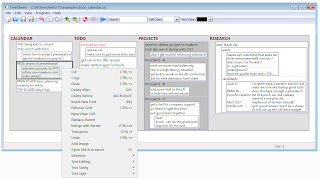
The possibilities are there to create an outline that emphasizes important points and allows you to arrange information in a way that makes the most sense for you.
Very useful, and very intuitive. I had mastered on the fly notetaking after using it in one class. The keyboard shortcuts are great and easily referenced.


